HOW TO MODIFIY AIIMS ONLINE APPOINTMENT
HOW TO MODIFY ONLINE APPOINTMENT
Before some year ago in 1.40 crore people of country India, People have very tiered with unfinished waiting line for bringing an appointment later of UHID of government hospital like famous AIIMS Hospital, All India Institute of Medical Science, Here the rare chance to bring an appointment with a doctor in any department. Peoples have come mile of distance I early morning for bringing appointments on the same day or further date but the cause of these too much long waiting for lines they can't get appointment
You can modify your appointment by clicking or reaching on the official website of AIIMS ONLINE APPOINTMENT, first, you have to click on Appointments.
- Then a pop-up window will open then login with UHID no. , password and Captcha click on Proceed.
- Click on modify
AIIMS Hospital is India's 1 no. Government hospital which gives the people all facilities at a time if required at low cost which can be afforded by poor and middle-class people. Here the specialist doctor treated the patient with care and here no difference between poor and rich people both are treated with equal.
How to check online report
You can check your lab report online from the Official website, it's a very simple process to know own report.
First of all, you have to choose your hospital name from you have given a sample for a test like AIIMS Delhi, fill hospital name after that fill your UHID no. then fill Captcha as shown above.
You will be redirected to your report page.


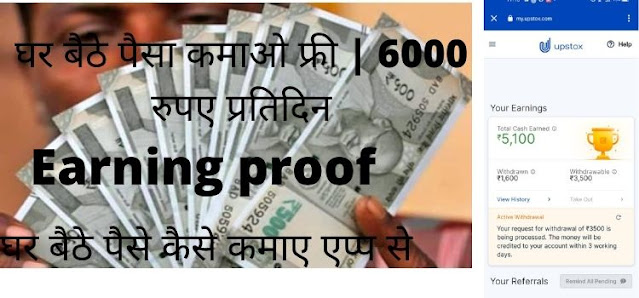
Comments
Post a Comment